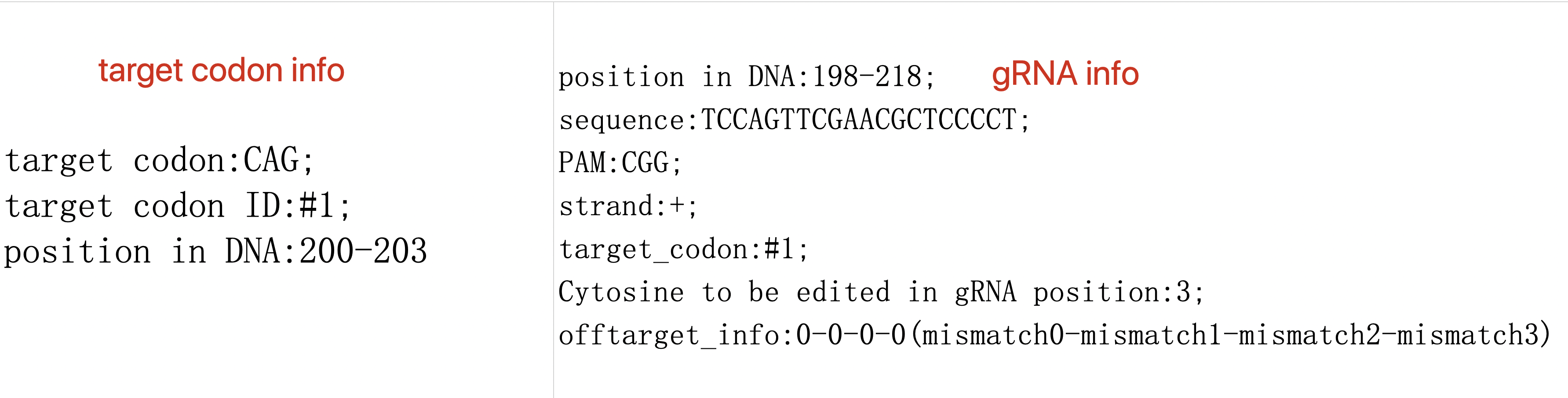Step 1: Prepare input file
CRISPR-BETS allows Genbank, Snapgene, Fasta(sequence) file formats as input.
CRISPR-BETS allows Genbank, Snapgene, Fasta(sequence) file formats as input.
For Snapgene file(.dna), CRISRP-BETS uses a continuous CDS feature to determine the coding sequence of the gene, and different continuous CDS features serve as different isoforms. Snapgene file(.dna) could be generated by SnapGene software (from Insightful Science; available at https://www.snapgene.com/ ).
The CRISPR-BETS will use exonerate align CDS sequence to DNA sequence to found Splicing site.

1. Navigate to the Select load file type panel. click GenBank button (GenBank is the default input file).
2. Upload the GenBank file.
3. Select gene isoform (support for Genbank and Snapgene file).
1. Navigate to the Select load file type panel. click Fasta(sequence) button
2. Fill the text box with both the DNA and CDS sequences of a gene.
NOTE: In order to design cross-CDS gRNA, enter both DNA and CDS FASTA files or sequences. Currently, only one gene is supported by an analysis.
1. Navigate to the Edit system option panel.
2. (optional) Select Cas9 variants, PAM and gRNA length will be automatically filled.
3. (optional) Select Deaminase, Edit windowwill be automatically filled.
4. The user fill PAM, gRNA length and Edit window.
5. (optional) The user select genome to estimate the specificity of each gRNA.
6. Click the Analysis button and wait for the analysis to complete.
Select the appropriate Cas9 variant. Once selected, the parameters PAM and gRNA length will be filled in automatically, not required.
Select the Deaminase. Once selected, the parameters Edit window will be filled in automatically, not required.
The default value is NGG, which can be customized, required.
The default values are 1 and 20 (The farthest first base of PAM is represented as a 1), which can be customized, required.
The default value is 20, which can be customized, required.
Select species genome for off-target analysis, this step will increase the running time of CRISPR-BETS, not required.

1. Click the button and wait for the analysis to complete.
2. Navigate to the result panel, the user can drag and zoom to check the detailed information of each gRNA.
3. Click result as txt button to download result.
Target gene name, determined according to the uploaded file name.

Edit system option.

Gene DNA sequences.

The position of CDS in DNA.
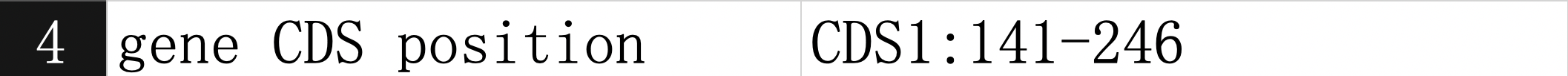
Each target codon and its corresponding gRNA, different information is separated by ';'.